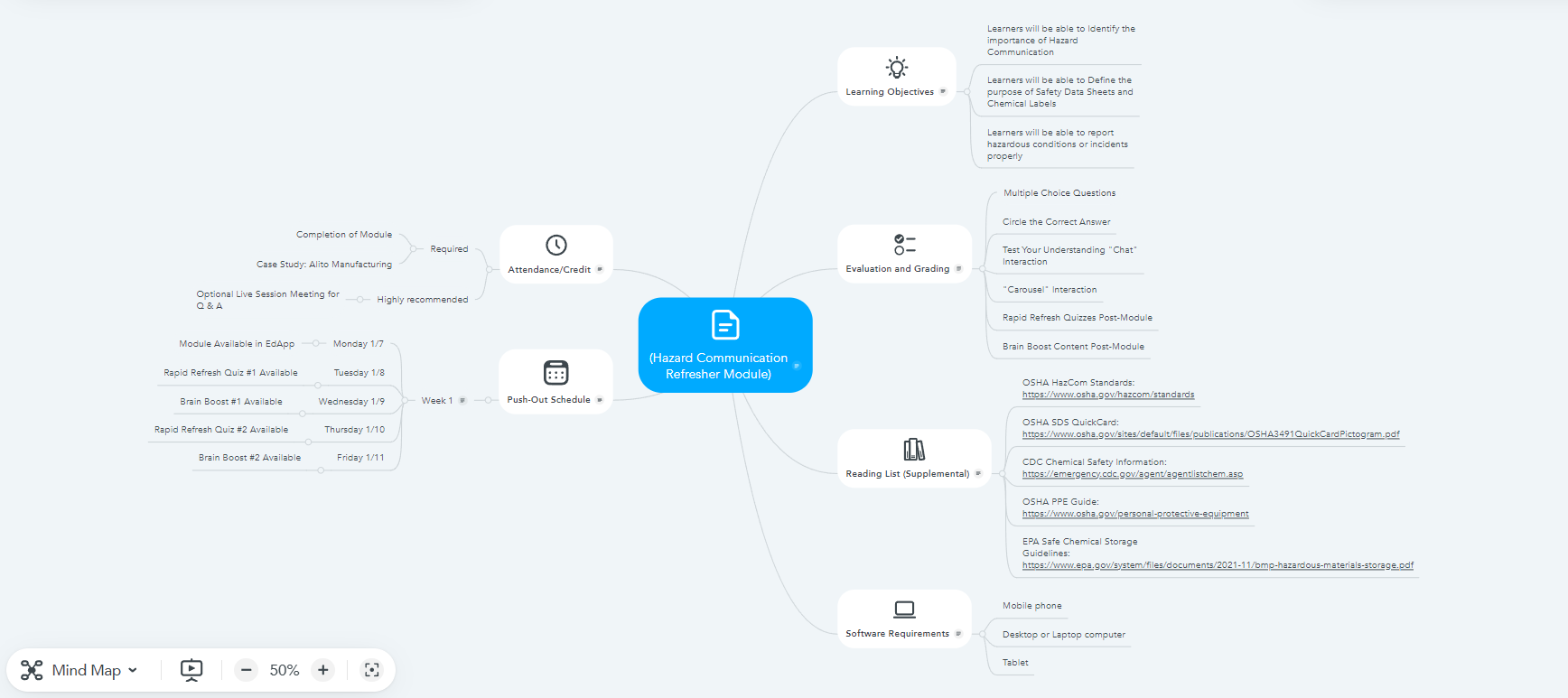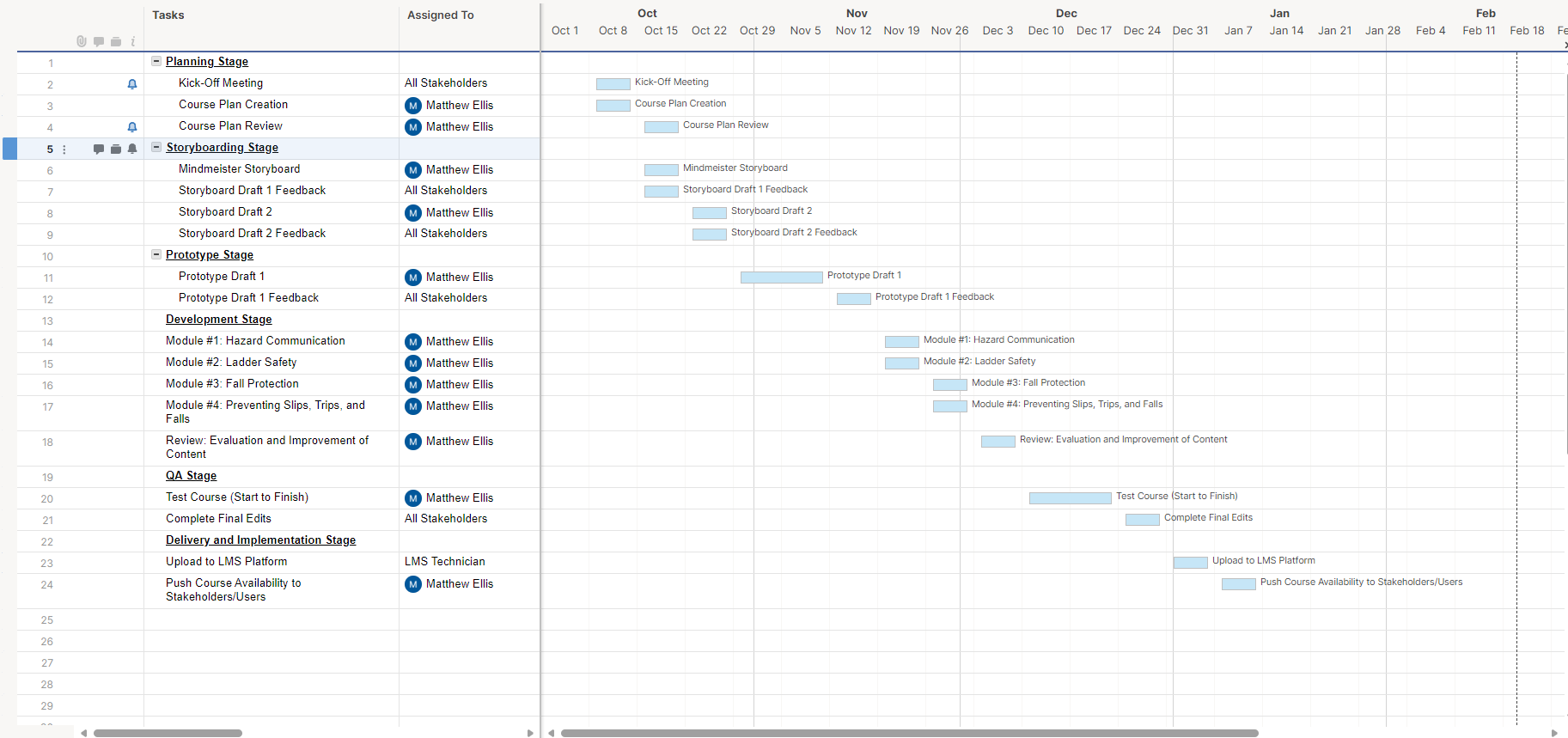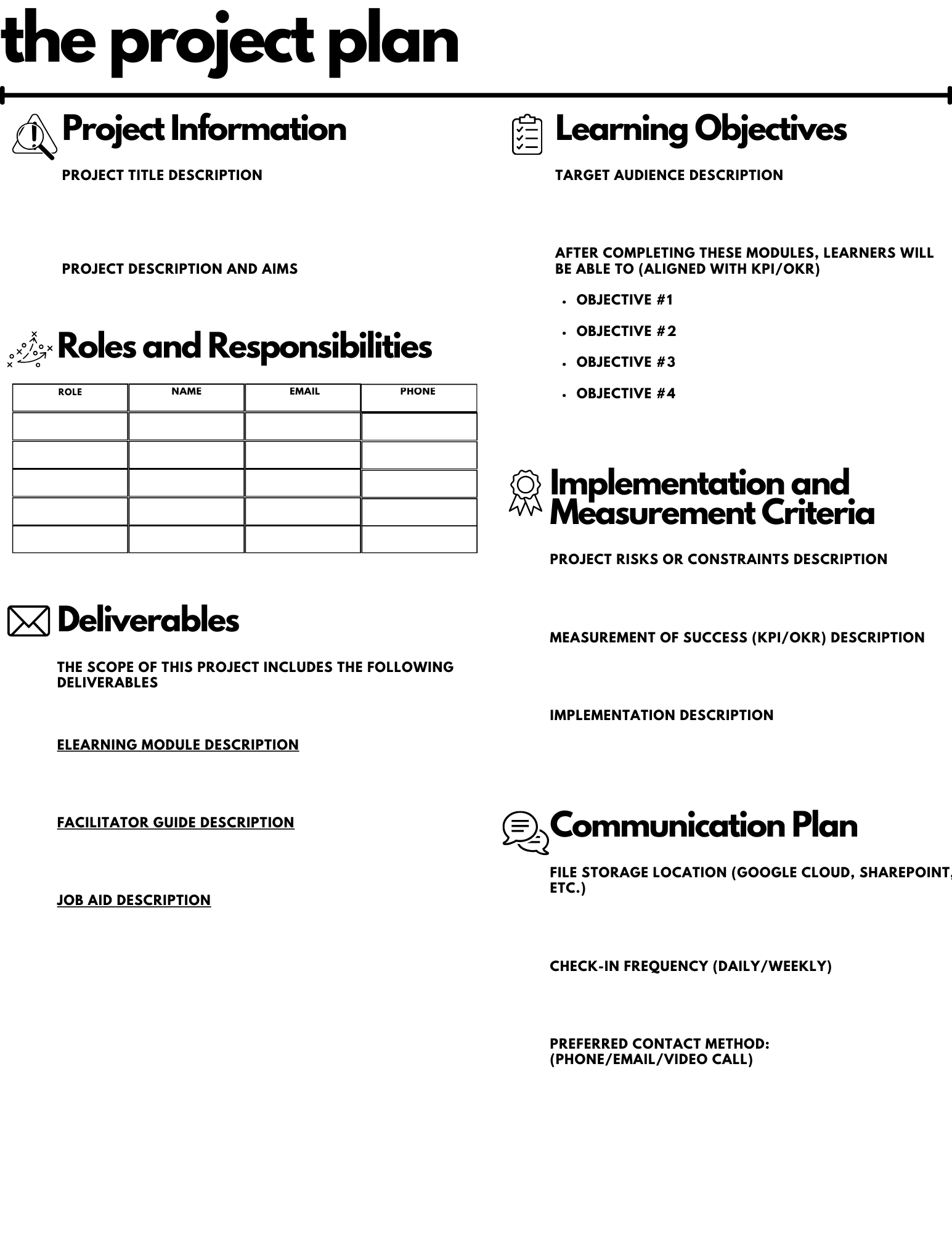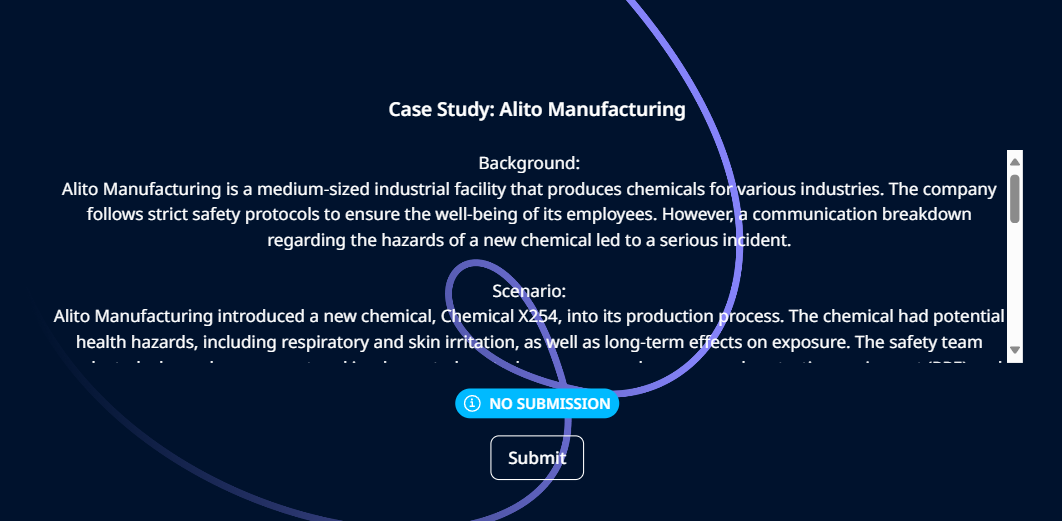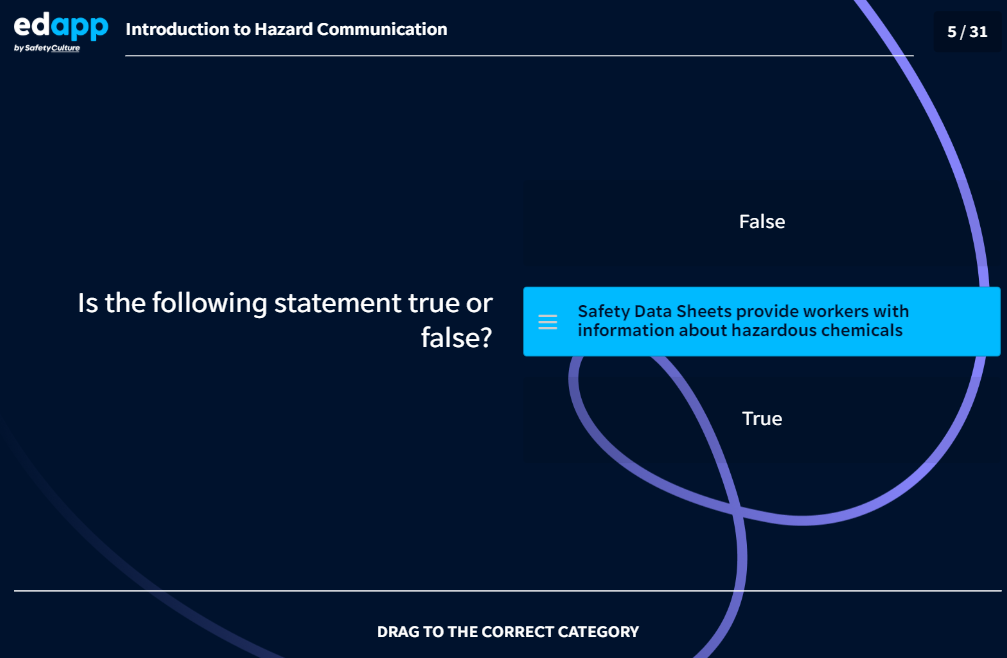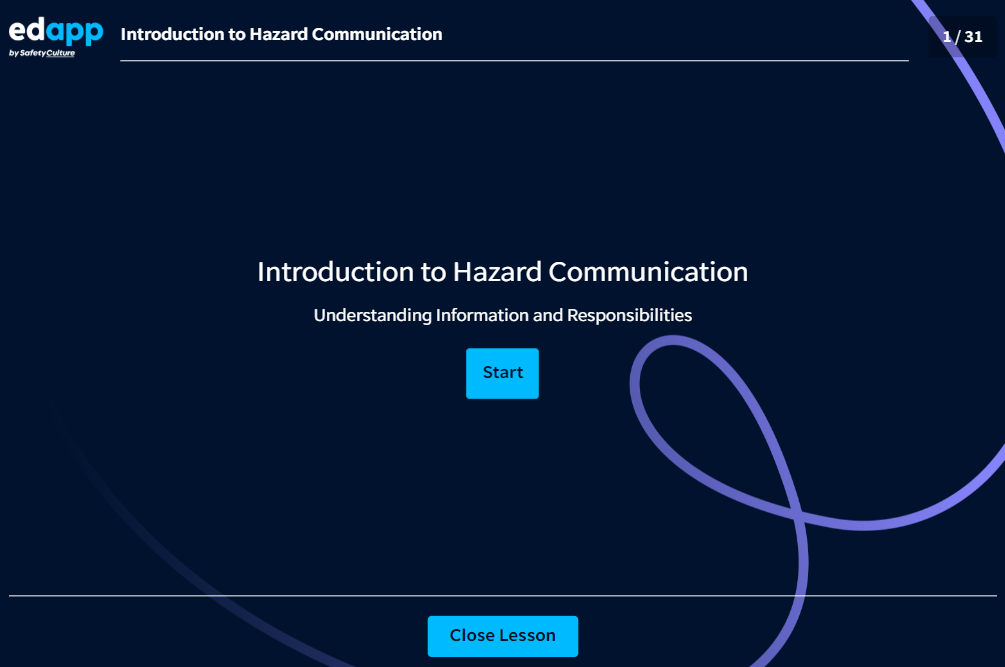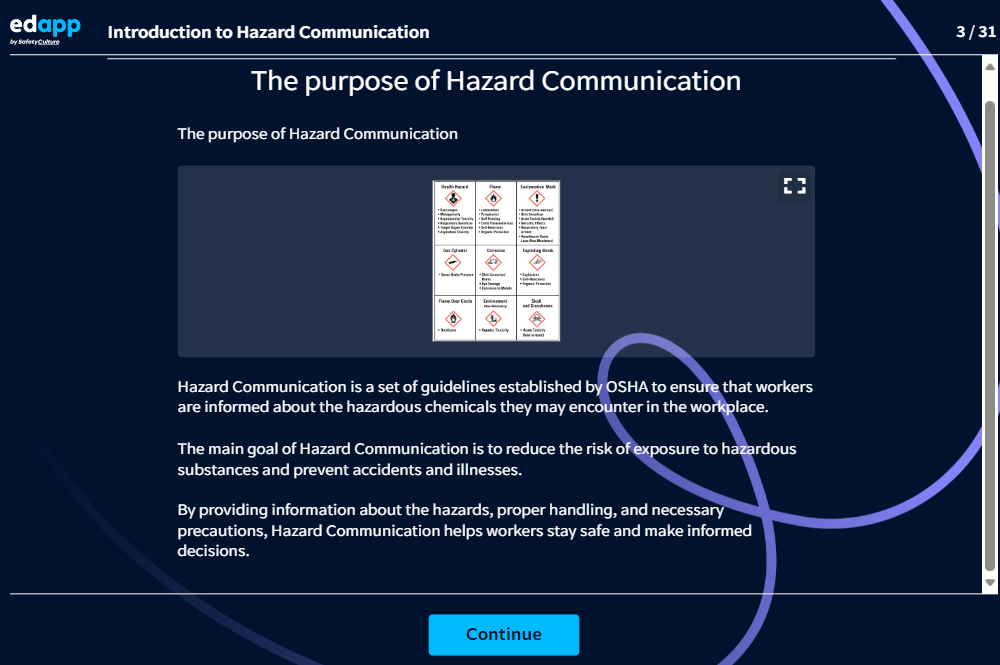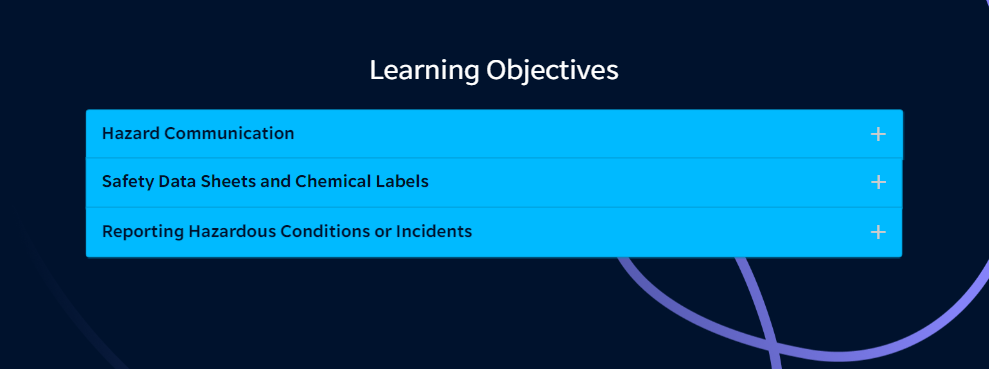Hazard Communication Microlearning Process Walkthrough
This eLearning Concept project was designed and developed to showcase my development process, from Analysis to Evaluation, using the EdApp authoring tool. Development documents showcased include the learning plan, the project plan, the storyboard mapped out, and the Gantt chart to organize the different stages of the project.
Content Slide
Chat Interaction
ID Process Overview
Audience: Workers and Supervisors at a Manufacturing Facility that uses chemicals in their processes on a daily basis
Responsibilities: Instructional Design, eLearning Development, Visual Design, Storyboarding, Prototyping
Authoring Tools Used: EdApp, Mindmeister, Smartsheet, Canva
Every time I start a new project, I always begin with the project plan, which includes
The Project Information
Learning Objectives
Roles and Responsibilities
Deliverables
Implementation and Measurement Criteria
Communication Plan
As seen in the image on the right, I include the aims and goals of the project, names, emails and phone numbers of the major stakeholders involved, exact descriptions of the deliverables, the desired learning objectives (overall), success metrics (KPIS and OKRs), as well as information regarding where the deliverables will be stored for feedback and review.
Working with all of the stakeholders would produce timelines and due dates for events such as the Kick-Off meeting, deadlines for Feedback and Review, and other important dates for the different stages of the ADDIE process along the way. In the image below, you can see the Gantt Chart created for this project beginning in October and ending in early January. Meetings with SMEs occur during all stages of this plan due to their involvement in the process and identification of their preferences, learning styles, and needs.
For this specific project, the modules were delivered in a Microlearning format through the EdApp platform, which also functions as an LMS and allows social learning and gamification as an incentive for employees to complete their modules and compete with others for a company prize. Microelarning was selected because the modules developed were intended to be refreshers to reinforce the certification that the employees already possess at this company. For the purposes of this ID Process Walkthrough, we will be focusing on Module #1, Hazard Communication.
To elaborate on the specific elements for this project, I will show parts of the eLearning module to represent the different categories in the document above. As I said above, EdApp was chosen for this specific client because of the ease of use and all-in-one LMS it offers to meet their needs. The module was designed with the authoring tool and then uploaded to the in-house LMS on the platform. The learner names and emails were added onto a CSV file and bulk uploaded into the LMS. They were then assigned to the Refresher Course Series, with the first module being Hazard Communication.
The entire module takes approximately 15 and a half minutes to complete, and begins with a welcome screen and learning objectives, as seen below. The learning objectives display after clicking the plus signs next to them, as a measure of interactivity.
Inclusion of gamification elements is also important to me in my designs, as they enhance learner motivation. Certain assessment tasks (specifically hazard label identification) had a timer associated with them, due to the real-life importance of being able to identify labels quickly in an emergency.
A scoring system was also implemented for all assessment tasks including the ones seen above. Certain questions were worth a certain number of “stars”, which gain the learner points on the “leaderboard”. The rankings on the leaderboard enable the learner to win “banners” which display their accomplishments during completion of the models. The leaderboard would also be used by the company to award tangible prizes after completion of the learning plan.
Below you’ll see an example of the timed assessment task with a score meter at the top of the slide.
As these refresher modules were mandatory for the client, completion of the module plus the corresponding Case Study assessment (seen below) were marked as mandatory for the learners. There was an additional “live meeting” task that was optional but highly reccomended, to serve as sort of a Q & A session for the learners if they had any questions for their supervisors and safety coordinator at the Manufacturing Facility. The meeting was promoted within the gamification framework and facilitated by myself.
Below, you’ll see a screenshot of the Case Study, which presented a scenario to the learner who then had to utilize their knowledge from the module to assess an incident and provide three key findings as well as three reccomendations for the company in the scenario to follow to be compliant with proper Hazard Communication reporting.
This assessment would serve as a way for the learner to apply their knowledge in a scenario based situation similar to their own work environment.
To push the content out to the learners, each module would be deployed on the first day of the week, and from there, each day would consist of Rapid Refresh Quizzes designed to check understanding and reinforce learning. These would be coupled with EdApp’s Brain Boost feature on alternating days during the week in order to review core, previously learned content, identify knowledge gaps and target those gaps for each learner with tailored content, and utilizing spaced repetition to ensure that the knowledge is embedded in the learner’s memory.
Each subsequent week a new module would be rolled out, following the same process as described here and outlined in the Gantt chart. Following the conclusion of the learning plan for the project, the company would award prizes bases on the leaderboard and total points accumulated by each learner.
Finally, evaluating the success of the module was conducted by the number of “stars” earned, which represented points for correct answers essentially. Learner scores for the module were obtained through EdApp and the Case Study responses were manually scored. Feedback was left for the learners if any corrections were needed and re-submitted for adjustment. As seen below, feedback from the learners on the module effectiveness was obtained during completion of the module itself. Below, you will see the two forms of feedback I collected, related to the progress towards the learning objectives as well as any suggestions for improvement in the future.
Multiple Choice
Review Slide
True or False
Measures of interactivity were built into the assessments throughout the module, including, as seen in the storyboard above, Multiple Choice Questions, Circle the Correct Answer, “Chat” Interactions, True or False Questions, and “Carousel” Interactions. Below is an example of a content slide with a clickable image that maximizes for the learner to zoom in and review further.
The information on the above storyboard would then be presented to the stakeholders in a somewhat cleaner format, with a document created in Canva and seen below. The document below, when complete, would serve as the stakeholder’s map to each module, breaking down the necessary components.
With the Gantt Chart complete and filled out, I begin development on the first module and create a storyboard for the module that represents the different aspects involved including the learning objectives for the module, how the learners will access the content, supplemental resources to provide them within a resources section in the LMS, information regarding evaluation and grading, how learners will receive “credit” for completion, and the push-out schedule for the module. The entire design process can be seen in the image below for Module 1, Hazard Communication.